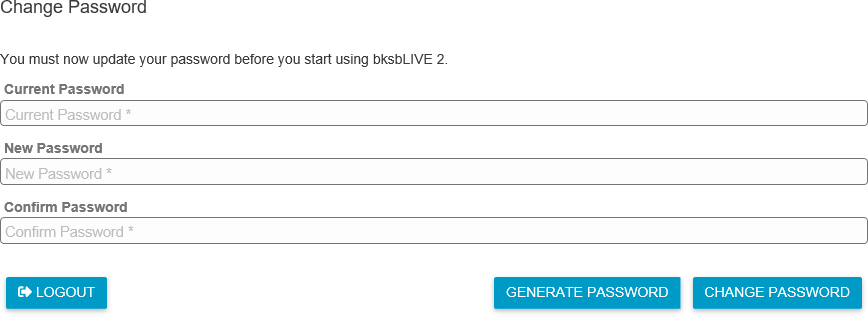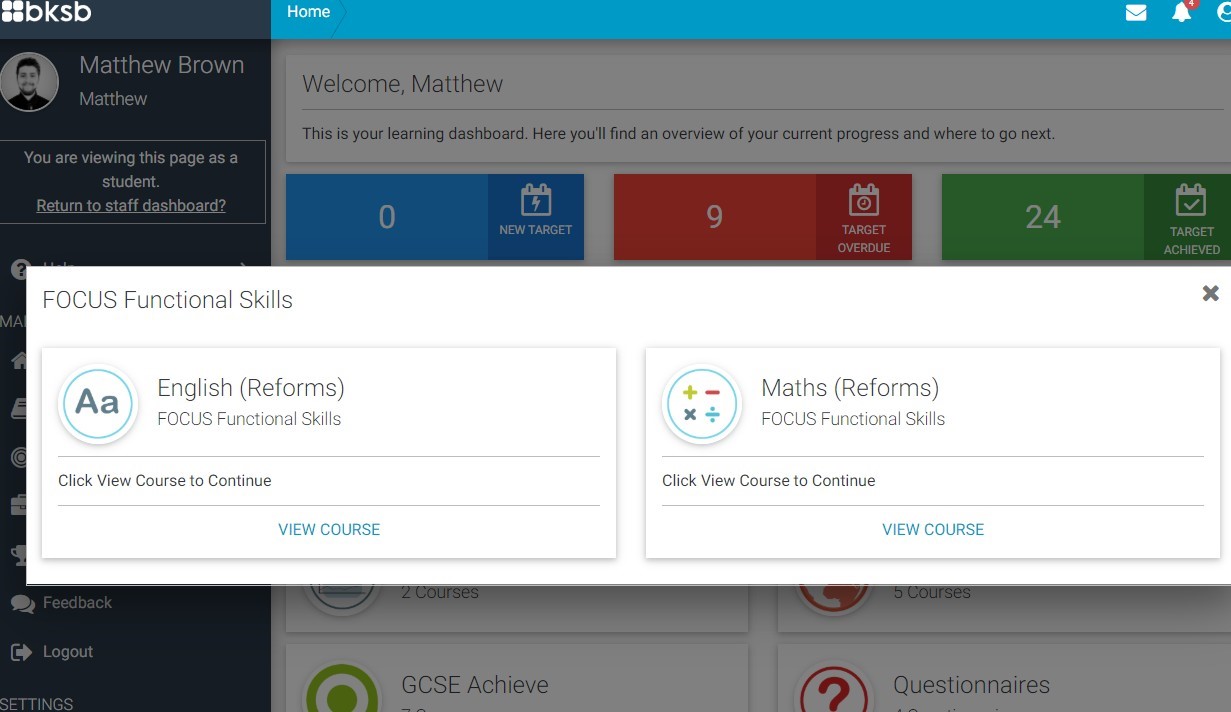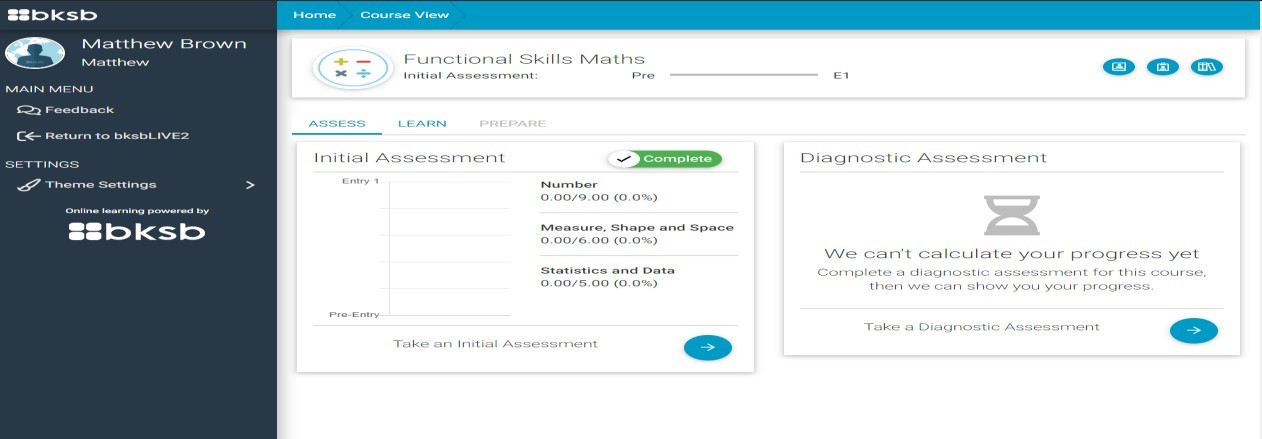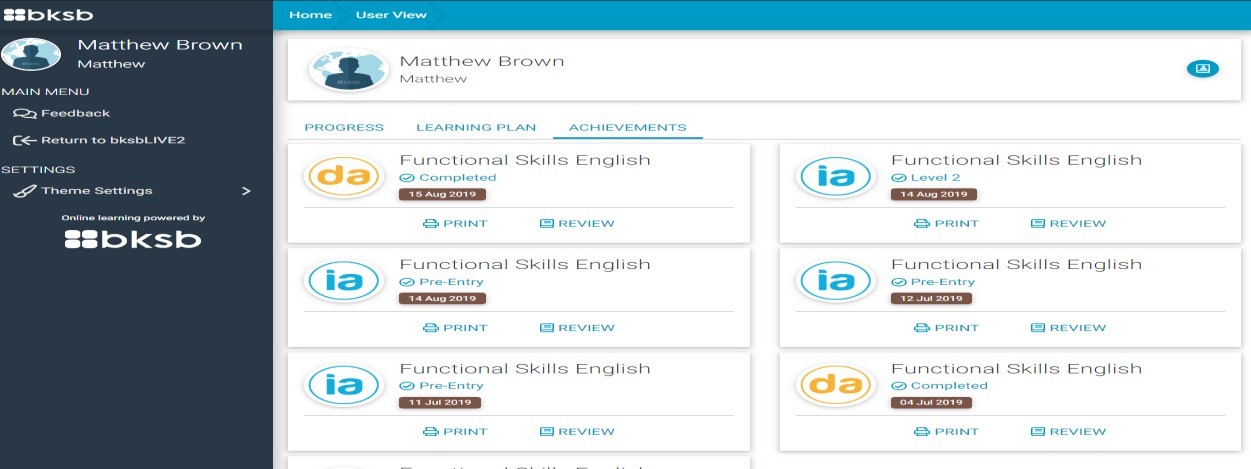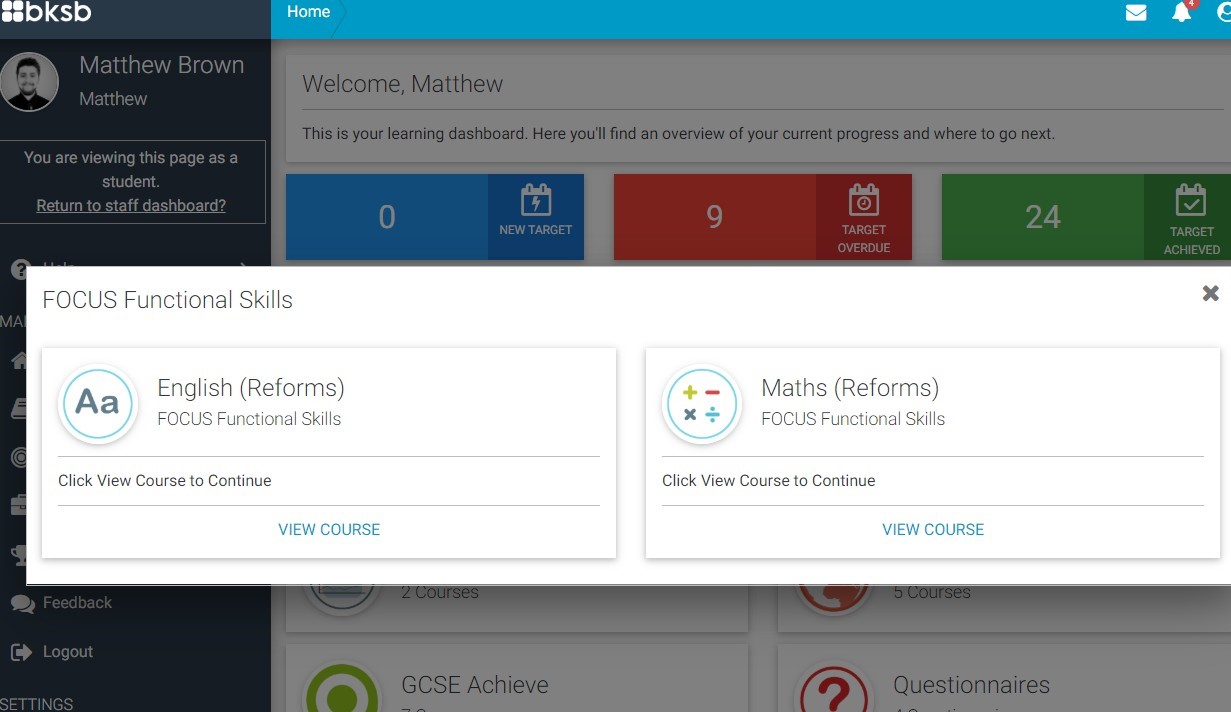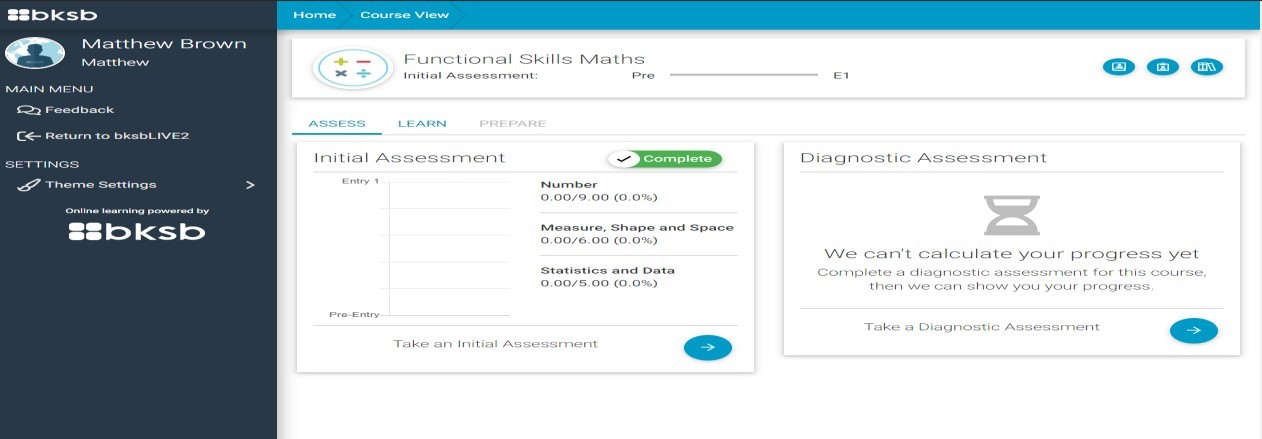For instructions on how to access and complete the BKSB initial assessment, please have a look at the below step-by-step guide and/or video. If you need additional help, please visit our FAQ page or contact Admissions by email: This email address is being protected from spambots. You need JavaScript enabled to view it. or telephone: 0207 501 5000.
- Link to BKSB remote system: First access the BKSB online module here
- Login screen: This will take you to the BKSB login screen where you can enter your login details.

- Username: Enter the Username: This is your 8 digit student reference number sent to you from This email address is being protected from spambots. You need JavaScript enabled to view it. (e.g. 10612345).
- Password: The default password to be entered is the word ‘password’ all in lower case.
- You will be prompted to change your password:The current password is ‘password’.

Change to a password you will remember; this must be a minimum of 8 characters and contain a capital letter and a number.
Enter again to confirm your new password and click ‘change password’
- Taking the assessment: Click on Focus Functional Skills, under English (Reforms) click ‘View Course’and then click ‘Take Initial Assessment’.


- Take your time, read the questions and enter your answers.
- When you have completed the English assessment, click the Home button at the top left hand side of the screen to take the Maths Assessment.
- Click on ‘Take the Initial Assessment’ under Maths.



- When you have completed the maths assessment you click on your username at the top right hand side of the page and click logout to exit BKSB.
-
Well done! You’ve finished your assessment. Please make sure you make a note of your results as this will be needed for your interview. Your results will also be sent to the tutor interviewing you before your interview appointment.
If you have the facility to print, you can print a copy of your results for your own records from the Achievements page.